- Primo
- Resources for Research
- Services
- About Us
- Ask a Librarian
- Help & instruction
- Connect from Home
- Site Index
- Library Home
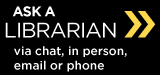
See Online Help for details:
- Over view of Full Search Mode: General Search options
- Search operators for combining terms or phrases for 'subject specific' search
- To search for articles written by authors from a specific institution and/or geographic place
- To capture records from Web of Science(Print, Save, or Export to PBM software) see Marking records
- Over view of Full Search Mode: Cited Reference Search
- Save and Re-run searches in Web of Science.
If you run the same General or Cited Reference searches frequently, you can use the Save Query button (available on both General Search AND Cited Reference Search page) to save your search parameters. Saved queries can easily be retrieved and rerun from a file saved to disc.The online help explains how users can Export Search Results in a format which is compatible with popular products for Personal Bibliographic Management , such as Reference Manager or ProCite.
*Note: You can also manage references captured from Web of Science using the web-based software available through Refworks.com
RefWorks is a completely web-based PBM software. Anyone who is interested in this product can request a free 30-Day Trial.
This allows you to use a full functioning version of RefWorks, and test features of this software, e.g.:
- create your own personal databases
- import references from UW Library databases
- automatically format references for your papers and bibliographies
Printable version of Web of Science Online Help file (roughly 70 printed pages) is here
Go back to Keeping Up with Your Research Literature - Electronically
Created by Erin Murphy, May 2002
Updated ???
https://lib.uwaterloo.ca/user_ed/WOS-Help.html